News classification
Contact us
- Add: 19-702,SongQuan Villa,Taibai Road,Luohu,Shenzhen,China
- Tel: +86-13682577795
- Fax: +86-18926799286
- Email: sales@conterway.com
System installation software module is a very efficient tool,
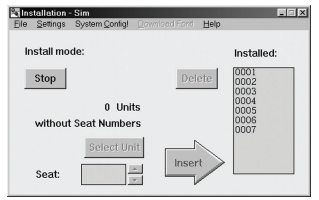
through which installers and system operators can quickly install and set up a new generation of DCN system. The installation, setting and function of the system can be completely controlled in PC by simple and easy-to-use windows software. Basic functions new generation DCN system installation software module - through a simple and systematic method - specifies the number of audio channels dedicated to simultaneous interpretation and intercom functions. Assigning a seat number in any installation, the first task that should be performed is to assign the location number to the representative feed. The system installation software module provides two allocation methods: 1. From the hall, press each representative microphone button in turn. This operation is registered by the PC and the device number is automatically assigned in turn. 2. From the PC, the operator selects any microphone and assigns a number. The next assignment number will appear in turn. The software will provide a seat number for newly installed devices so that they can be identified immediately. Users can use the dialog box to display the system configuration at any time. The dialog box shows the total number of installed representative machines, chairman machines and interpreter stations. Download font set users can also download special font sets to enable some new generation DCN feeders to display characters in complex European languages or icon based scripts (such as Chinese). The new generation of DCN system provides 32 audio output channels. The default configuration is 26 allocation channels, 4 feed channels and 1 internal intercom link (occupying 2 channels). Ten allocation channels can be specified for the combination of simultaneous interpretation, conference language and intercom, and two channels are reserved for line output and one channel is reserved for representative speakers by default. If necessary, all 31 channels can be used for simultaneous interpretation. The allocation of all channels is interrelated. The number of channels allocated to the venue language and intercom depends on the number of simultaneous interpretation required. In large international conferences using 31 simultaneous interpretation channels and 1 conference language channel, the channel for intercom will not be provided. In this case, the system becomes a simultaneous interpretation system. With the channel selection function on the screen and the display screen with three scroll bars, the user can immediately view the overview diagram of channel assignment and the effect of changing channel assignment, thus performing audio channel assignment task easily. The system installation module is mainly a preparation program. Once all microphones and delegates have been assigned a seat number, and once the audio channel has been configured and tested, there is no need to use the system installation module to monitor the meeting every day. However, if the physical layout in the conference hall changes (for example, a delegate machine is added), the data in the system installation module must be updated, and a message appears in the installation window. The generated conference related information is stored in the installation file. Users can open, create, save, delete, and rename these files.
Sales telephone (same number of wechat): 13428785305 QQ: 2461903042





