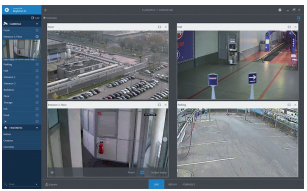Product categories
News center
Contact us
- Add: 19-702,SongQuan Villa,Taibai Road,Luohu,Shenzhen,China
- Tel: +86-13682577795
- Fax: +86-18926799286
- Email: sales@conterway.com
Product show
BOSCH BOSCH Video Security AppIP Video view software
Product Numbers:Video Security App
Price:0
Product introduction:BOSCH BOSCH Video Security AppIP Video view software
Client is an easy-to-use video monitoring application on the market provided by Bosch for local and remote monitoring of IP cameras and devices. The software supports a small system of one to 16 cameras and is ideal for monitoring lost items in supermarkets, boutiques, offices and hotels. The Video Security Client allows real-time monitoring and playback of IP monitoring cameras at any location with a network connection. This application supports a separate network camera or any DIVAR IP series devices. Since the Video Security Client is directly connected to Bosch devices, no local configuration is required. The device can be represented as a remote site for ease of overview and sorting separately. System overview view live camera Video Security Client master monitor (live view) allows you to view up to eight high definition or standard camera mixed displays at the same time. You can choose a variety of layouts for the video window. You can drag and display multiple cameras in a user-defined view. Each user is free to define a single view to display a logical combination of camera images. These views are easily accessible, and the associated camera images can be displayed with a single click. In the window timeline, the recorded video can be played back with a single click. PTZ control in the window can be used to easily operate the PTZ function camera. The saved preset for the PTZ camera is available for each video. Snapshot and intercom are still supported. The video playback view for playback and export recording is optimized to replay and export video recorded by up to 8 cameras simultaneously. Video sources include DIVAR IP series and SD card videos. The timeline panel displays time-ordered videos. It makes it easy to pinpoint video at specific times. Use the (optional) time line in a single window to view video from different time points at the same time. Video for the selected time period can be easily exported. Exports can be stored locally or transferred to FTP or Dropbox within an application. In addition, you can still export a snapshot of the recorded video. The forensics view can help define the search criteria for very advanced search facilities unique to Bosch CCTV products. In this panel, users can define complex searches, such as the number of people entering the door or a specific area. The Video Security Client allows users to search for events from any location at any time using the remote search function. The basic function of live view, with the camera connection, the preview image, and can quickly access the camera filters camera list (all IP cameras), the user to specify list of favorites view, with state of the relay, customizable grid, Displays the intercom, PTZ control and instant replay the real condition of live, playback, camera, image forensics switch in the toolbar, the related export - the snapshot (JPEG) export to local hard disks or email - will the recording of video (MP4) export to local hard disk, FTP or Dropbox can easily choose transcoder (if available) playback view, have camera connection, the preview images, and can quickly access the camera filters camera list (all IP cameras), the user to specify list of favorites view, Shows the recorded video customizable grid • a global timeline for the workspace or a single timeline for each video, Have a calendar date and time range search function of eight cameras and export to choose, can easily choose transcoder (if available), the relevant export - the snapshot (JPEG) export to local hard disks or email - the video (MP4) export to local hard disk, FTP, or view, with the camera connection of Dropbox, preview images, and can quickly access the camera filters camera list (all IP camera), remote search function for a specific event: Time line or calendar search function on any mobile, crossing the line, or face detection of objects in the surveillance area, the search results of activity diagram specifications conventional channel number 1 to 16 cameras, each site has a total of 16 sites Bosch compatible products IP cameras and video solutions for English language, German conventional resolution support all camera resolution frame rate support all camera frame rate minimum system operating system, Windows 7 (32 - and 64 - bit), Windows 8 (32-bit and 64 - bit), Windows 8.1 (32-bit and 64 - bit) 10 (32-bit and 64 - bit), Windows and Windows Server 2012 R2 1.5 GHz processor (dual) or faster RAM 2 GB or more 100 MB of disk space available display resolution 1024 x 600 pixels or higher network 100 Mbit or faster Pay attention to For hardware accelerated decoding, need Windows 8 x and arbitrary DirectX 11 gpus (for example, Intel HD Graphics 2000 or higher). Note that Internet connections are required for other functions such as automatic update checking.